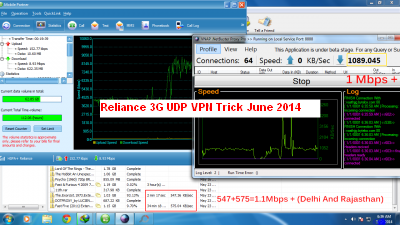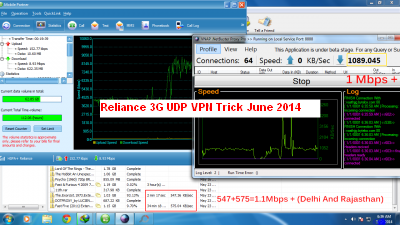
New Reliance 3g Udp Vpn Trick That Is Confirmed Working In Many States , So Today Is Time For Reliance , as You Know That Reliance Gives Worst Speed In Tcp , But Its Time For Now Udp Udp means , Its Faster Then Tcp So its Gives More SPeed Then Tcp , As You Know That Reliance Have Best 3g Signals In His State < So You Can use This Trick if you Getting Full Signal Then Your Speed Will Be 1 Mbps Totally , As Might you Know , We Only Give Checked Trick , Take Our Advantage And Enjoy Each And Every Trick , In Reliance You Just Need Some 3g Data Balance To Use This Trick . Confirmed Working :-
Delhi , Mumbai , Jharkhand And Bihar , Rajasthan , Madhya Pradesh , Punjab , Bhopal , Assam And Many more States.
Well why this trick is One of the greatest? Lets have a look at some of the features of this trick :1.Not based on any kind of VPN so ultimately no disconnection problem
2.Https and secure Protocol supported
3.Constant 1Mbps+ Speed even in Delhi and rajasthan @ Low 3G Signals
4.Working like a charm all over India. Ive personally tested in Delhi and Rajasthan Sim.
5.May even Give 1.5 Mbps Outside Delhib :P
6.Torrent support so you can enjoy downloading with bytbx and zbigz
7.Direct Pc apps support means you can enjoy downloading with downloders.
Some Basic Requirement For this Reliance 3G Trick1.Reliance 3G Enabled Sim card
2.Maintain main balance of Rs. 0 , Data Pack Required .
3.Apn: rcomwap (Delhi Users)or smartwap
4.Speed Up to More than 500 KBps In 7.2 Mbps Modem
5.Enough for this trick.
How To use this Reliance 3G Trick May June 2014For Mobile users Android mobile use can also use these Reliance 3G Trick configs with their android devices just you need to follow these simple steps :
1.Download and extract config in SD card.
2.Go to Google Play Store Search for open vpn for android. Or
Click Here3.Install Open Vpn in you android device.
4.Add Reliance 3G Vpn Config to open Vpn folder.
5.Run and Enjoy
For PC Users: 1.Download The Attachment of Reliance 3G Trick.
2.Install Nmdvpn and Put configs Here (C:\Program Files\NMDVPN\config)
3.Windows 7 and Windows 8 Users RUN NMD VPN as the Administrator.
4.Just Connect and Enjoy.